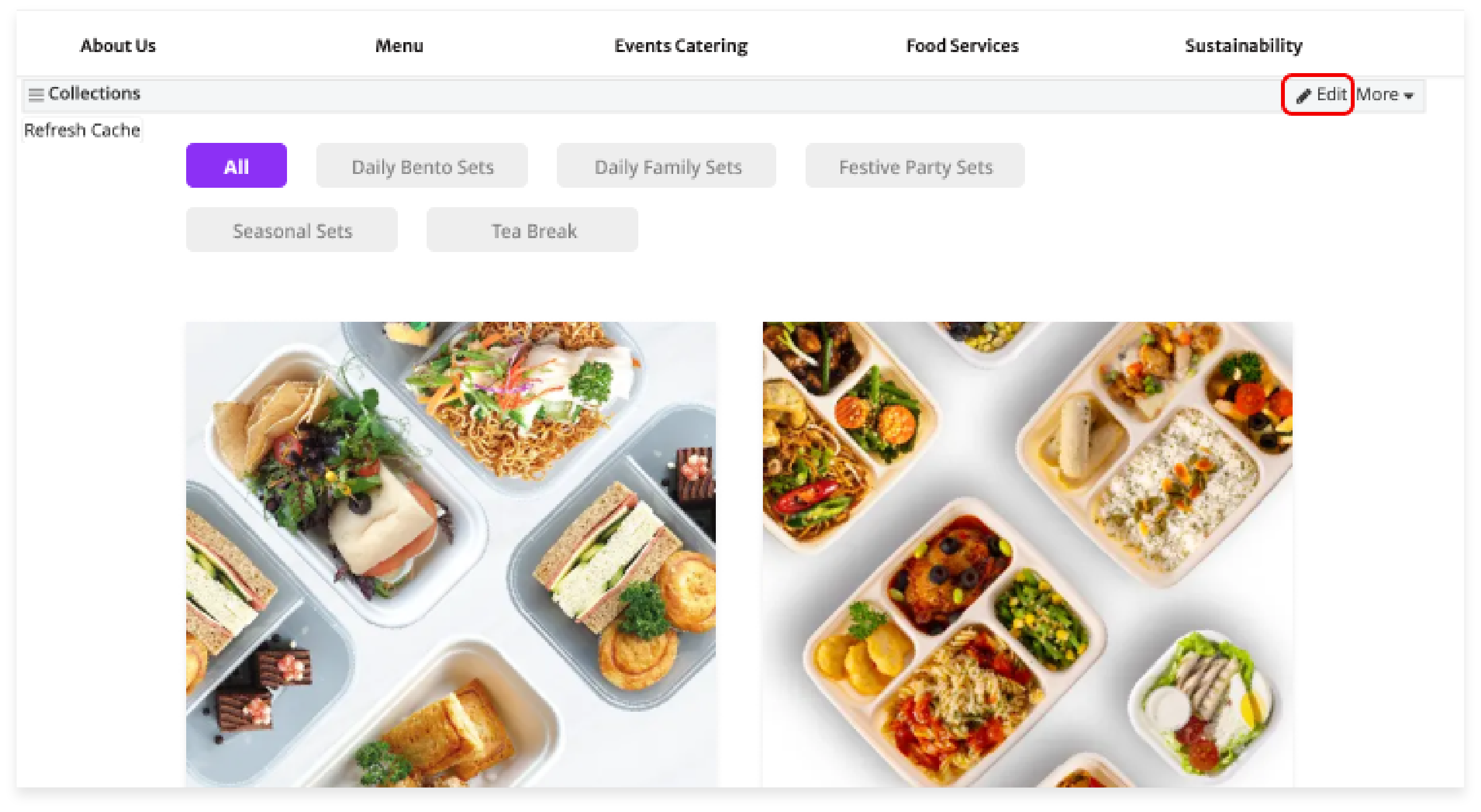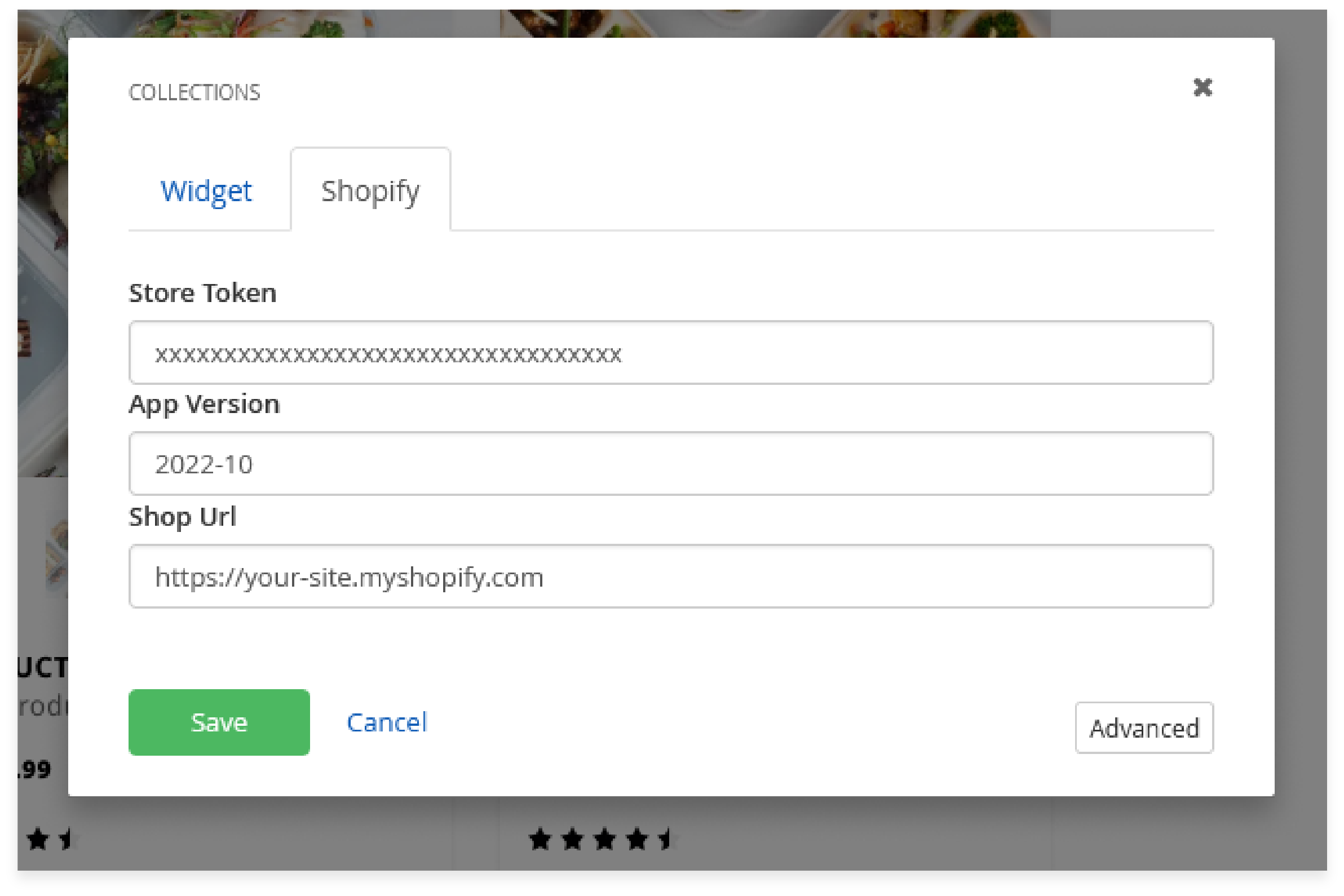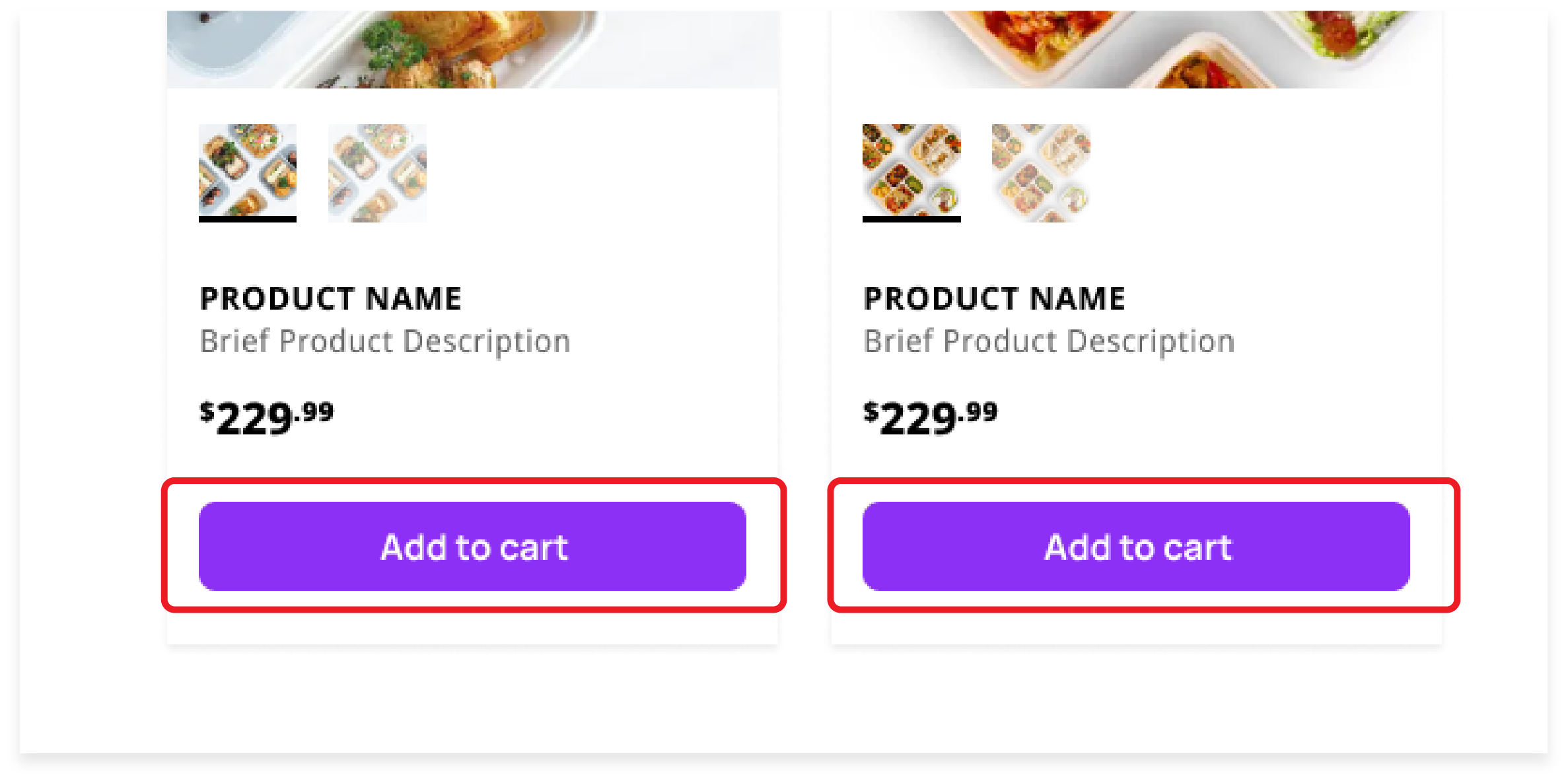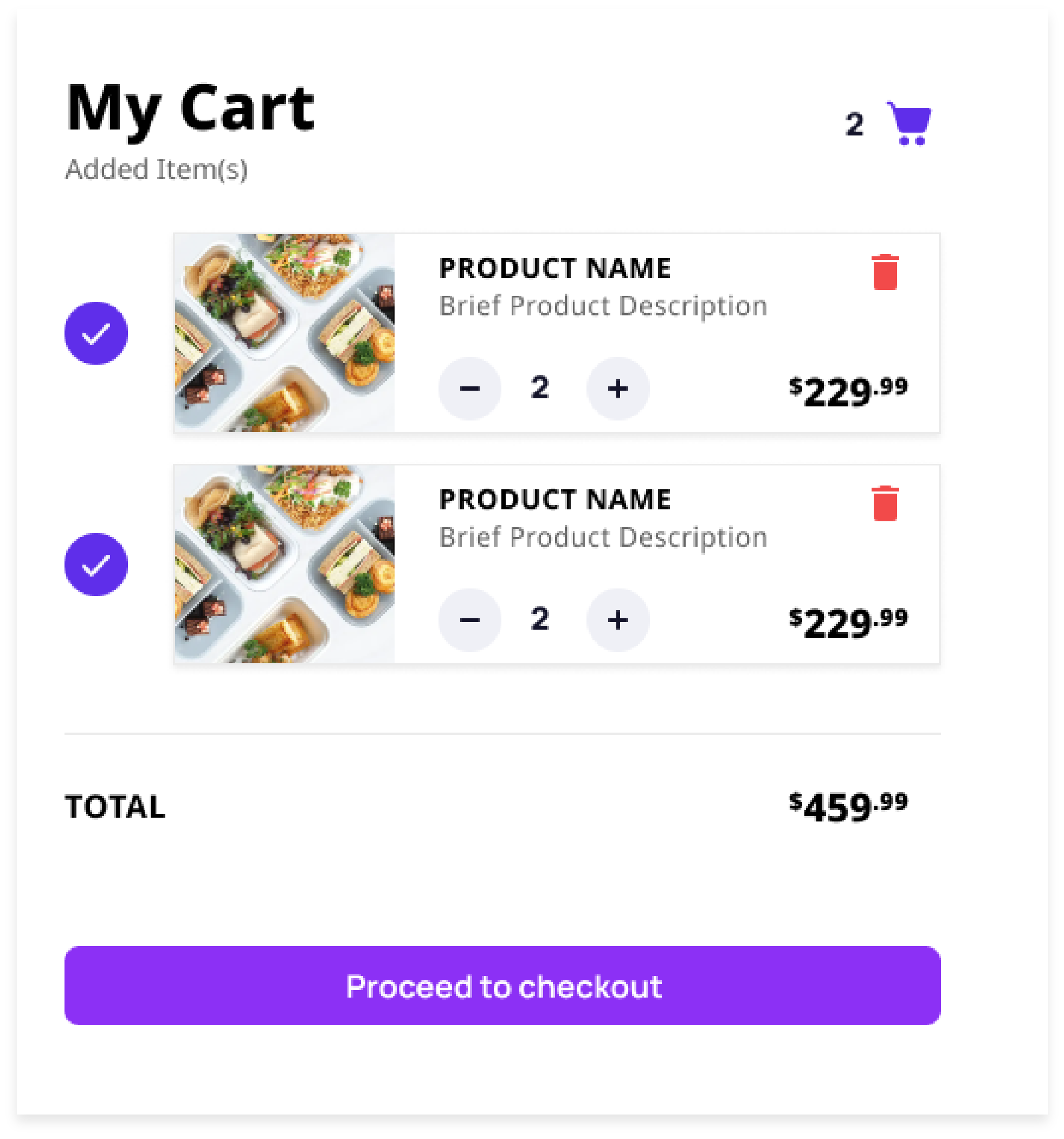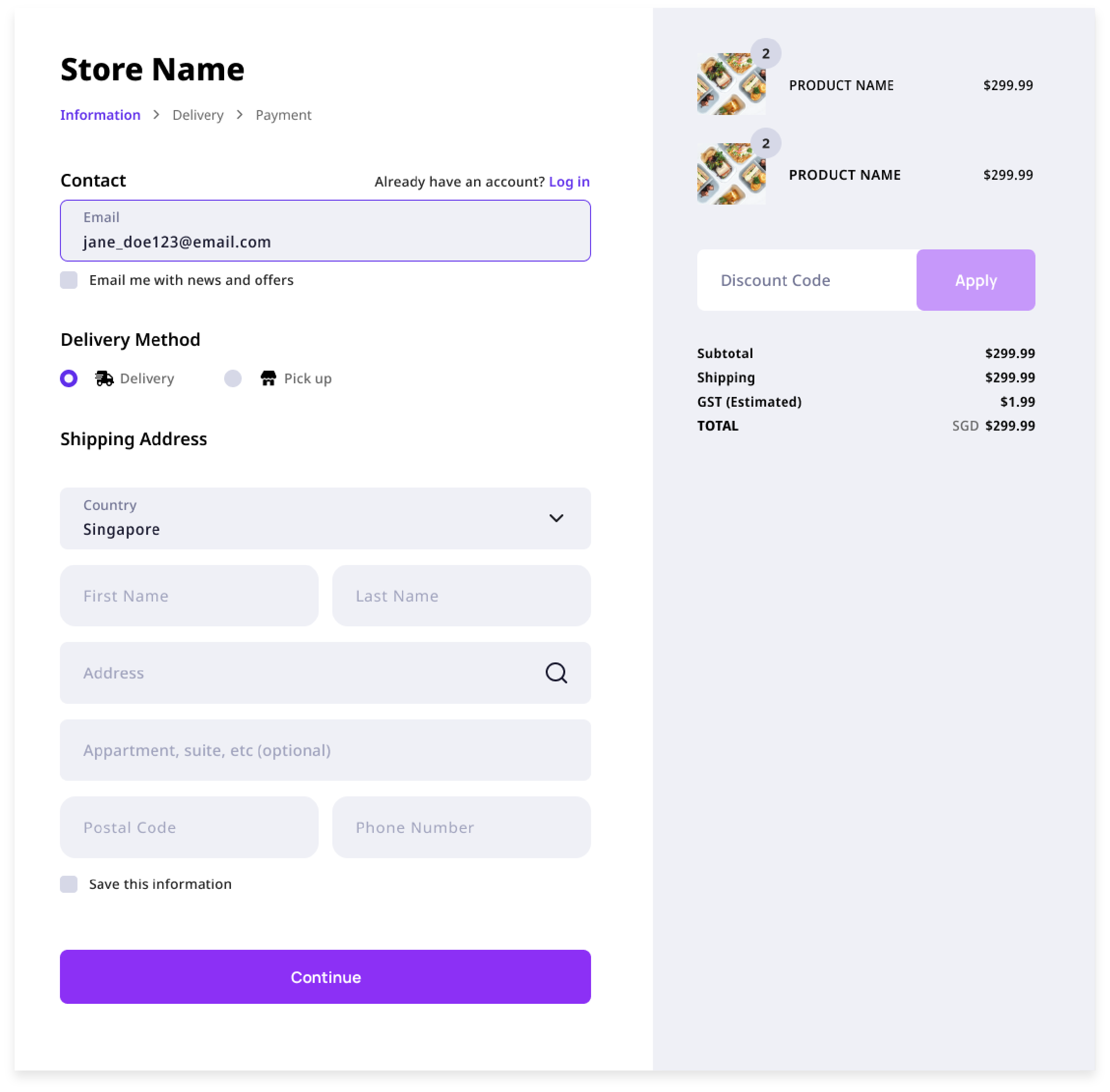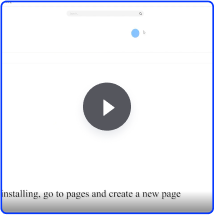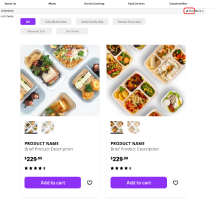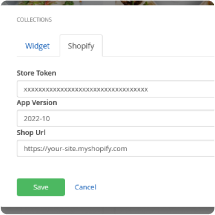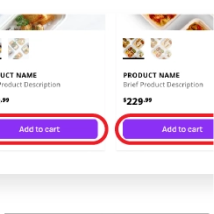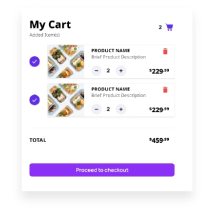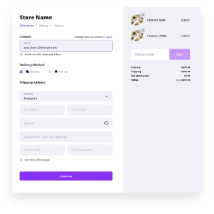-
14 Jul 2023
Do you have a web-based business and need an ideal content management system (CMS) to power it? Look no as Sitefinity CMS is designed to transform your digital presence.
-
18 Aug 2023
For businesses wishing to craft a tailor-made, highly productive online store, Shopify is the perfect eCommerce development solution. This user-friendly platform offers an array of features allowing entrepreneurs and companies alike to successfully create their dream ecommerce stores without any prior coding experience. By taking advantage of its comprehensive set of tools for developing one’s digital space, countless organizations have seen growth in today’s competitive virtual marketplace!
-
15 Sep 2023
Sitefinity is a user-friendly content management system owned by Progress Software Corporation. It is easy for non-technical users to create and manage websites and web applications, including more complex ones. Its modern and high-performance technology stack helps to reduce time-to-market, streamline workflows, and scale quickly.
-
13 Oct 2023
As businesses strive to reach success in today’s digital landscape, website design and development has become a critical factor for effectively engaging their target audience. To create an effective site that both looks great and provides users with the necessary functions, it requires careful collaboration between designers and developers - this guide will provide insight into the core components of web design, development aspects needed to produce a quality experience, as well as how important strong teamwork is when attempting such tasks.
Shopify E-commerce Module for Sitefinity.

Connect your Shopify shop with Sitefinity website easily using Shopify Sitefinity Connect
Why Choose Shopify Sitefinity Widget?
How it Works
The widget pulls the product information from Shopify via API and displays it on widget front-end. As the API returns data as JSON, widget has complete control over HTML design markup.
Customers can add the items into the cart then checkout, which will redirect to Shopify store to complete the checkout process. The widget displays the products by collections.
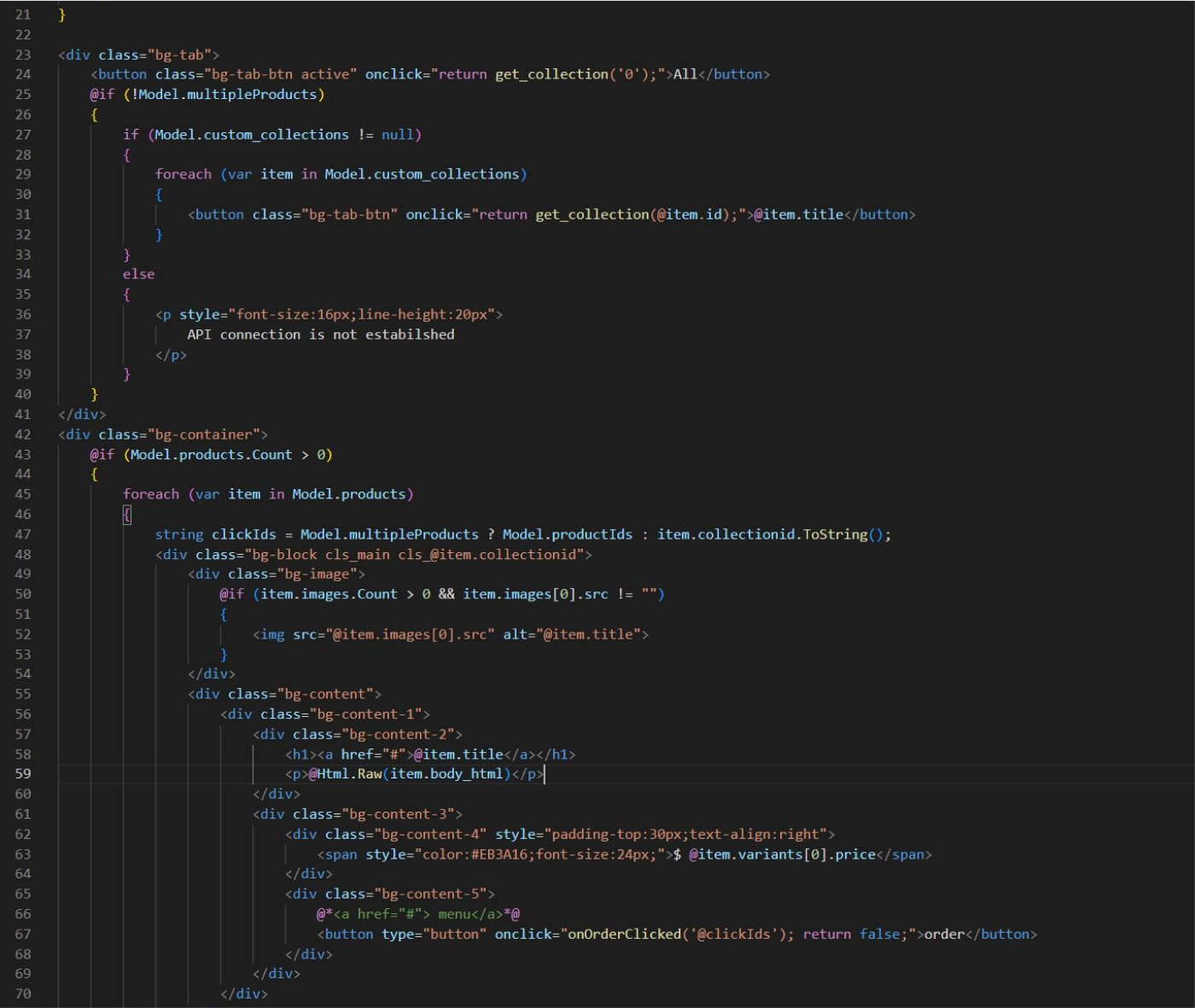
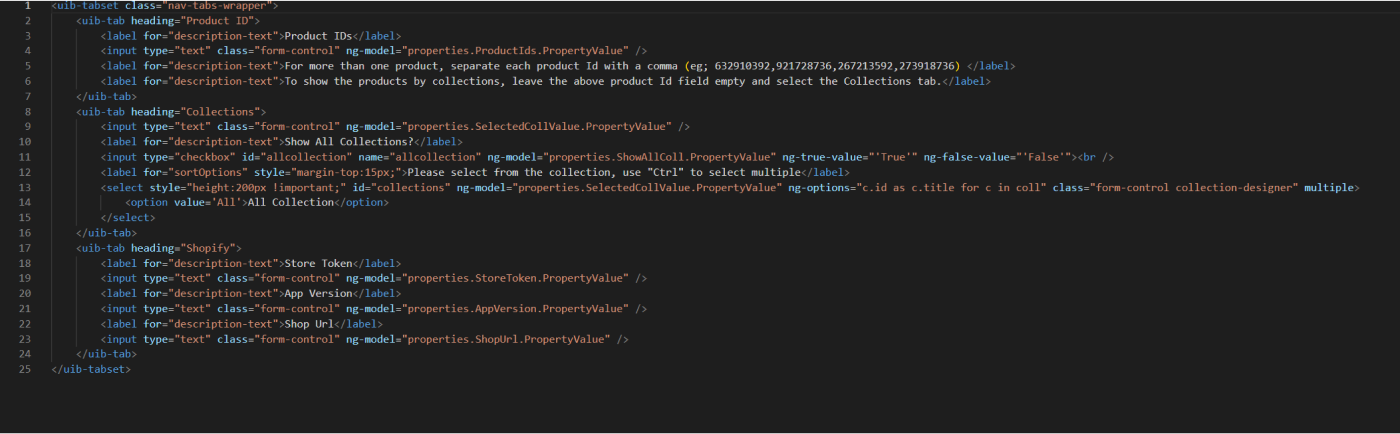
Shopify Sitefintiy Widget Development
Bettablue Shopify Sitefinity Connect License Agreement
This is a legal agreement between the PURCHASER (an individual or a single entity) and the PROVIDER (Bettablue Digital). The PURCHASER should carefully read the following terms and conditions before using Bettablue Shopify Sitefinity Connect. The use of Bettablue Shopify Sitefinity Connect indicates the PURCHASER accepts and understands this License Agreement. By downloading and/or installing or otherwise using Bettablue Shopify Sitefinity Connect files, images, coding, and other supplied elements (known hereafter as the PRODUCT), the PURCHASER agrees to be bound by the terms of this End User License Agreement (EULA).
What is a Website License?
One (1) website license allows the PURCHASER, or a single client of the PURCHASER, to use the website license for one (1) production website: One (1) production domain, e.g. website.com One (1) staging domain, e.g. staging.website.com One (1) development domain, e.g. development.website.com One (1) domain license to use freely on localhost.
The License Terms
This is a license, not a sale. The PROVIDER retains all intellectual property rights in the PRODUCT and hereby grants the PURCHASER a nonexclusive and nontransferable right to use the PRODUCT for use on a personal and/or business computer in accordance with our terms listed below.
The PROVIDER is under no obligation to issue refunds if you:
- Have changed your mind about the PRODUCT;
- Bought a PRODUCT by mistake;
- Do not have sufficient expertise to use the PRODUCT.
Technical Support
The PROVIDER strives to offer free technical support when limited to problems specifically associated with the PRODUCT for one (1) year (365 days) from the date of purchasing the license. Such free support includes, but is not limited, to the following:
- Assisting with general the PRODUCT questions regarding what can or cannot be done by the PURCHASER to achieve certain effects or functionality.
- The PURCHASER is entitled to updates that are released for the PRODUCT, for the duration of one (1) year (365 days) after the date of purchase.
- The PROVIDER will do its best to accommodate requests for customization help, however, this is not a service that we guarantee.
Miscellaneous
The PROVIDER strives to offer free technical support when limited to problems specifically associated with the PRODUCT for one (1) year (365 days) from the date of purchasing the license. Such free support includes, but is not limited, to the following:
- Assisting with general the PRODUCT questions regarding what can or cannot be done by the PURCHASER to achieve certain effects or functionality.
- The PURCHASER is entitled to updates that are released for the PRODUCT, for the duration of one (1) year (365 days) after the date of purchase.
- The PROVIDER will do its best to accommodate requests for customization help, however, this is not a service that we guarantee.
Browser Issues
The PROVIDER tests the PRODUCT in the latest browser releases but make no guarantees that the PRODUCT performance will be identical in all browsers. Some knowledge about what will and will not work in the various browsers is highly recommended.
PRODUCT Life
The PRODUCT is built to work as documented with the technology in place at the time the PRODUCT was developed. The PROVIDER can make no guarantees as to how long the PRODUCT will remain viable as technology advances and new browser(s) are introduced.
Disclaimer
The PRODUCT is offered in good faith. The PURCHASER agrees to not hold the PROVIDER liable for any loss of revenue, time, or other damages that might be incurred, directly or indirectly, through the use of the PRODUCT. In no event shall any liability exceed the original license fee amount of the PRODUCT.